Look around the next time you’re at a restaurant, the mall, a baseball game or a movie theatre. Almost everyone has a smartphone in their hand. People want information at their fingertips and at a moment’s notice — and that’s how they get it.
Supplying some of the largest chunks of this data are social media networks such as Facebook and Twitter. These two networks, along with several others, continue to innovate in order to determine, and perhaps dominate, the way information is delivered to people.
One of those innovations was released a few months ago, when Facebook introduced their Facebook Bluetooth Beacon.
Two different flavors of blue combine to add the ways in which Facebook communicates with its users: the blue behind the monstrous social media network Facebook, and the coverall technology called Bluetooth. The device promises to “help people see more information about your business whenever they use Facebook during their visit.”
Sounds pretty cool, but what’s the catch? What does it cost and how does it work?
Surprisingly, the answers are “none,” “nothing” and “automatically.” Well, almost automatically.
Our experience with the Facebook Bluetooth Beacon began a few weeks ago when a popup on a client’s Facebook page offered this new device to us. After a few minutes of our time to click a through several screens of pre-populated information, we found out the piece of hardware would be shipped to us at no charge. (You can choose to have it delivered anywhere — directly to your business, to a corporate office, or to an agency that represents you. Just be sure to alert everyone to be on the lookout for the shipment so it doesn’t get tossed aside as just another offer.)
Of course, the only catch is that Facebook mentioned it would take several weeks for the beacon to arrive. After a few days, we forgot about it; that was until this really cool, Facebook-branded cardboard envelope arrived in the office last week. Embossed with the famous Facebook “F” logo and a “Facebook blue” pull tab at the top, the beacon was neatly tucked inside (in yet another nicely designed cardstock insert).
The Bluetooth Beacon itself measures only a few square inches and is no bigger than a hockey puck in size. The design is intriguing, as it’s a mashup of triangles: a molded heptagon (that’s seven sides – I looked it up) with a diamond in the middle. The diamond is emblazoned with the Facebook logo. The back is almost entirely covered by a 3M-style sticker (for wall placement) and has your usual serial number and government legal seals of approval.
The set-up instructions were almost too simple to be true: remove the beacon from the package. A small pull tab is concealed inside the device, much like any battery-operated toy. Once the tab is pulled, the device is on. That’s it! (Seriously, I typed more here about it than Facebook did on the packaging.)
But enough of the physical coolness of getting a free item from Facebook: what does this thing actually do?
First, there are some strings attached, though they’re not as tangled as you might think. In order for the Bluetooth Beacon to actually do anything, it requires a few things from the would-be smartphone user:
- They must be have the Facebook app open
- They must have Bluetooth enabled and
- They must give Facebook location access (for GPS-enabled purposes)
That sounds like a lot, but from our experience, it’s not. Most smartphone users leave their Bluetooth on and have already granted Facebook the necessary permissions. As for users having their faces buried within the Facebook app, as stated earlier, that shouldn’t be a problem.
For those who meet the requirements, the Bluetooth Beacon will then interact with the user’s Facebook app, communicating via Bluetooth and placing an alert at the top of their Timeline. The alert will name the business’s page along with the name of a friend or two, saying “John Doe and Average Joe have recently checked in at Business X.”
The message is almost entirely personalized for that specific user, and will certainly draw a curious tap to find out more. When they do, it brings a user to the “Place Tips” page, a distinctly different place within the app, specifically branded for that particular business. When we tested it with our client, it displayed a variety of information:
- the business’s name
- a composite reviews rating
- a “See More” button
- a button to like your page
- a button to check in at this business’s location
- recent posts by both the business and friends of the user
The “See More” button will display more information within a dropdown menu, such as total page likes and shortcuts to invite friends to like the page. It will also display friends’ photos, posts and check-ins, or display the page’s most popular posts, photos and mentions.
Additional tools are shown in the dropdown for those with administrator access to the page. This information gives you the ability to promote Facebook ads and view analytical data.
In all, the Bluetooth Beacon is a bold move by Facebook to solidify their position atop all social media networks. For businesses, it’s a free and easy way to attract a larger audience to your Facebook business page — which, in turn, gets more eyeballs on your own goods and services.
If you operate a business with a verified, physical location and would like to take a few minutes to sign up for the free device, you may do so by visiting https://www.facebook.com/business/a/facebook-bluetooth-beacons.




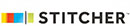






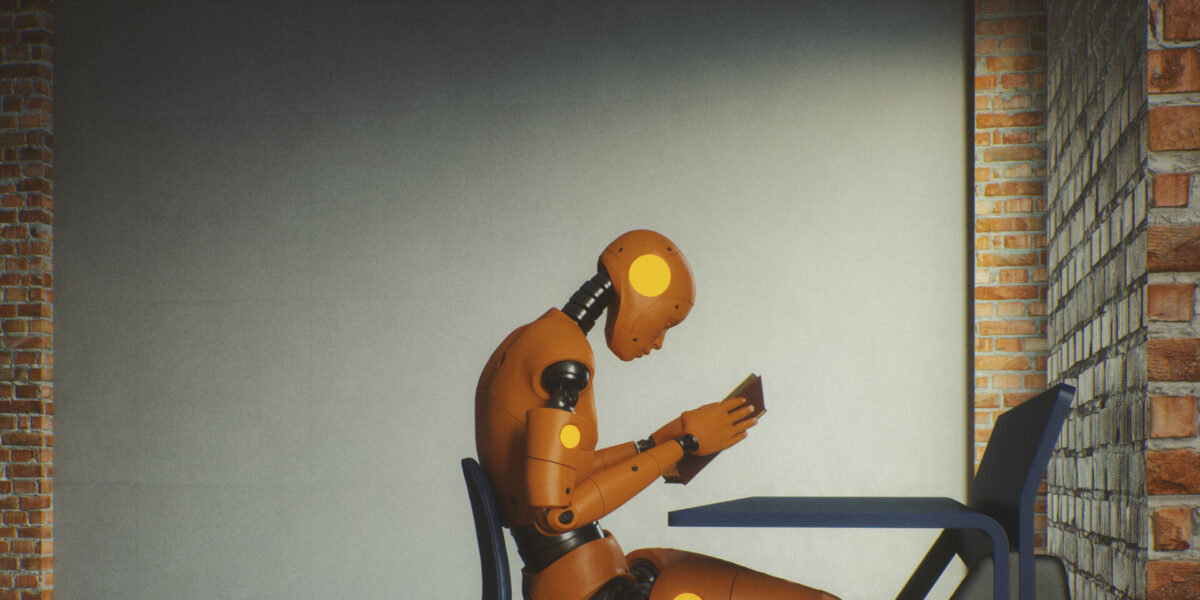
Comment